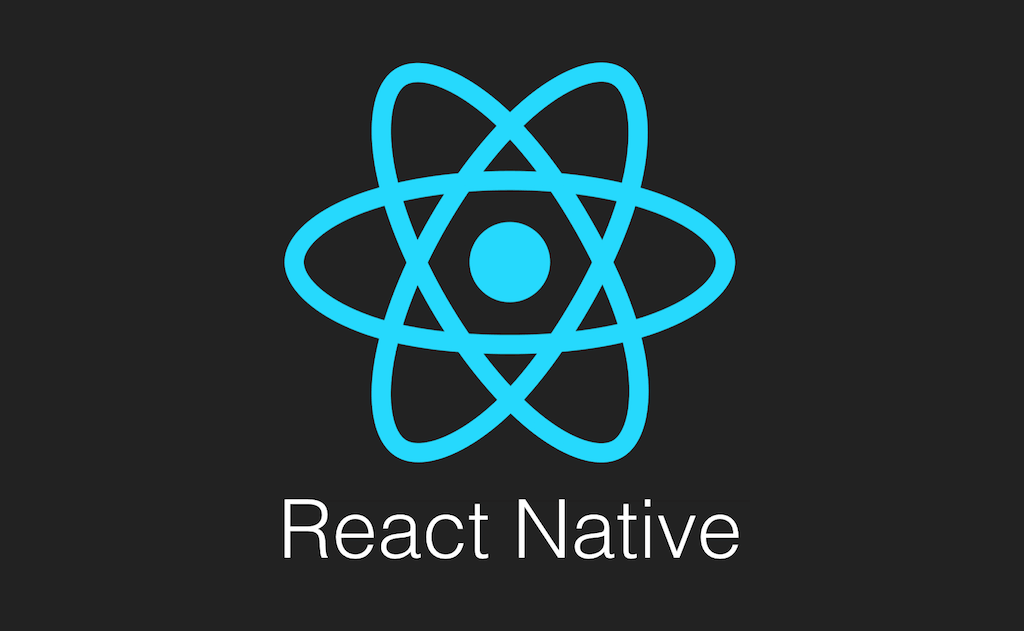記錄在Linux/Docker裏編輯中文文件
最近要在docker裏編輯一個含有中文的文件,但由於系統沒有設置成UTF8環境,需要額外調較。
參照:https://unix.stackexchange.com/questions/303712/how-can-i-enable-utf-8-support-in-the-linux-console
安裝locales
apt-get install locales
設置locale
dpkg-reconfigure locales
選好自己想要的語系,輸入對應號碼(如464的zh_HK.UTF-8)
添加到~/.bashrc檔中添加以下資料
nano ~/.bashrc
export LC_ALL=zh_HK.UTF-8
export LANG=zh_HK.UTF-8
export LANGUAGE=zh_HK.UTF-8
重新啟動docker container即可
docker restart CONTAINER_ID